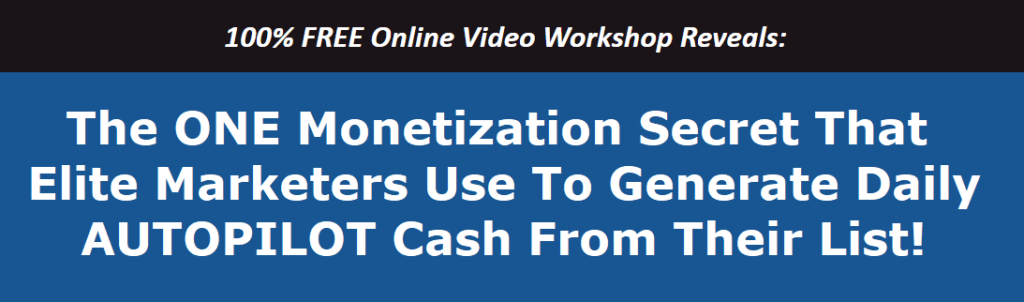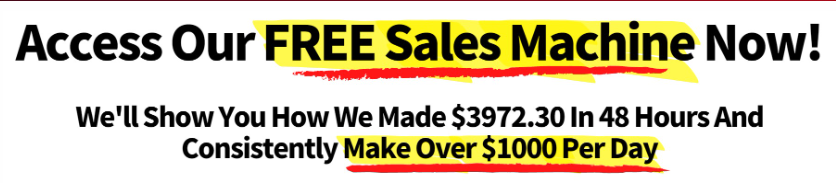no hurdles funnel
No Hurdles D4U Funnel - Vol X
Inbox Impact System

The platforms I’ve used to make the process as simple as possible are:
- Aweber
- LeadsLeap
Both of these platforms have a FREE limited account (some of the functionality won’t be available), but even the PRO versions are very cost-effective.
If you are not a member of any of these yet, you will need to sign up for an account.
To help you choose which one you are going to opt for, here are the main things to note:
- You will not be able to use the import of emails with the free AWEBER account (You will be able to do this manually though)
- You will not be able to send the automated welcome email sequence with the free LeadsLeap account.
- Pricing increases depending on the number of subscribers for AWEBER but it remains the same no matter how many subscribers in LeadsLeap
- The LeadsLeap platform has far greater functionality including inbuilt traffic creation.
- All platforms can be used for just the hosting of the web pages if you already have an autoresponder that you want to use.
Having considered all that, you can sign up for your account(s) Below (there is nothing stopping you from signing up for free accounts on both the platforms to see which you prefer):
(If you choose Aweber, you will still need a LeadsLeap account for the Exit Popup element of the funnel – the free version is fine for this)
Step 1 of 3 - Download Your Setup Guide
Download the appropriate setup guide for the platform you have chosen.
AWEBER Version
LeadsLeap Version
The simple PDF guides will take you step by step through the process of setting up your No Hurdles Done4U List Building Funnel.
All the elements are imported into the system via links within the guide, so there is nothing else to download*…
…it couldn’t be simpler. 🙂
Step 2 of 3 – Request Approval To Promote Upsell Offer
To request approval, click the link below:
https://warriorplus.com/as/o/q106kz
(Ensure you add the text “No Hurdles” in the notes field to identify you as a NH Funnel customer)
Once you have the approved link, complete the actions in the relevant setup guide.
Step 3 of 3 – Download the Text Version Of The Email Sequence
This is an optional step and provides a text document with the welcome emails.
This is only required if you use an alternate autoresponder to Aweber, LeadsLeap, or if you are using the free version of Aweber.
You are now ready to follow the instructions in the appropriate setup guide to create your funnel.
As simple as we have tried to make this system, please feel free to get in touch with us regarding any questions you might have.
I want you to get the most from what I think is a unique offer